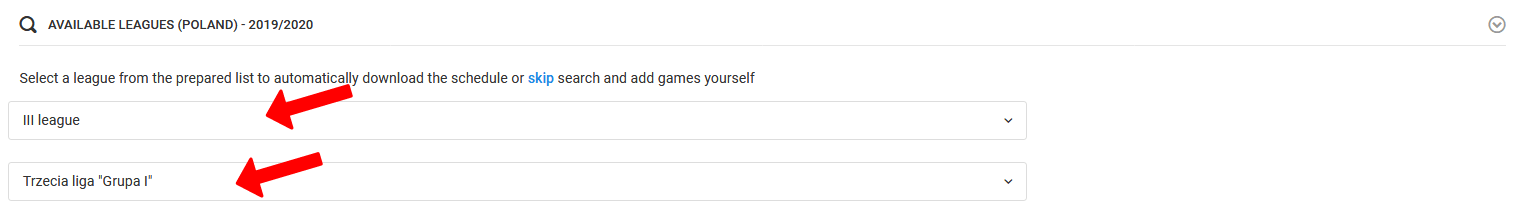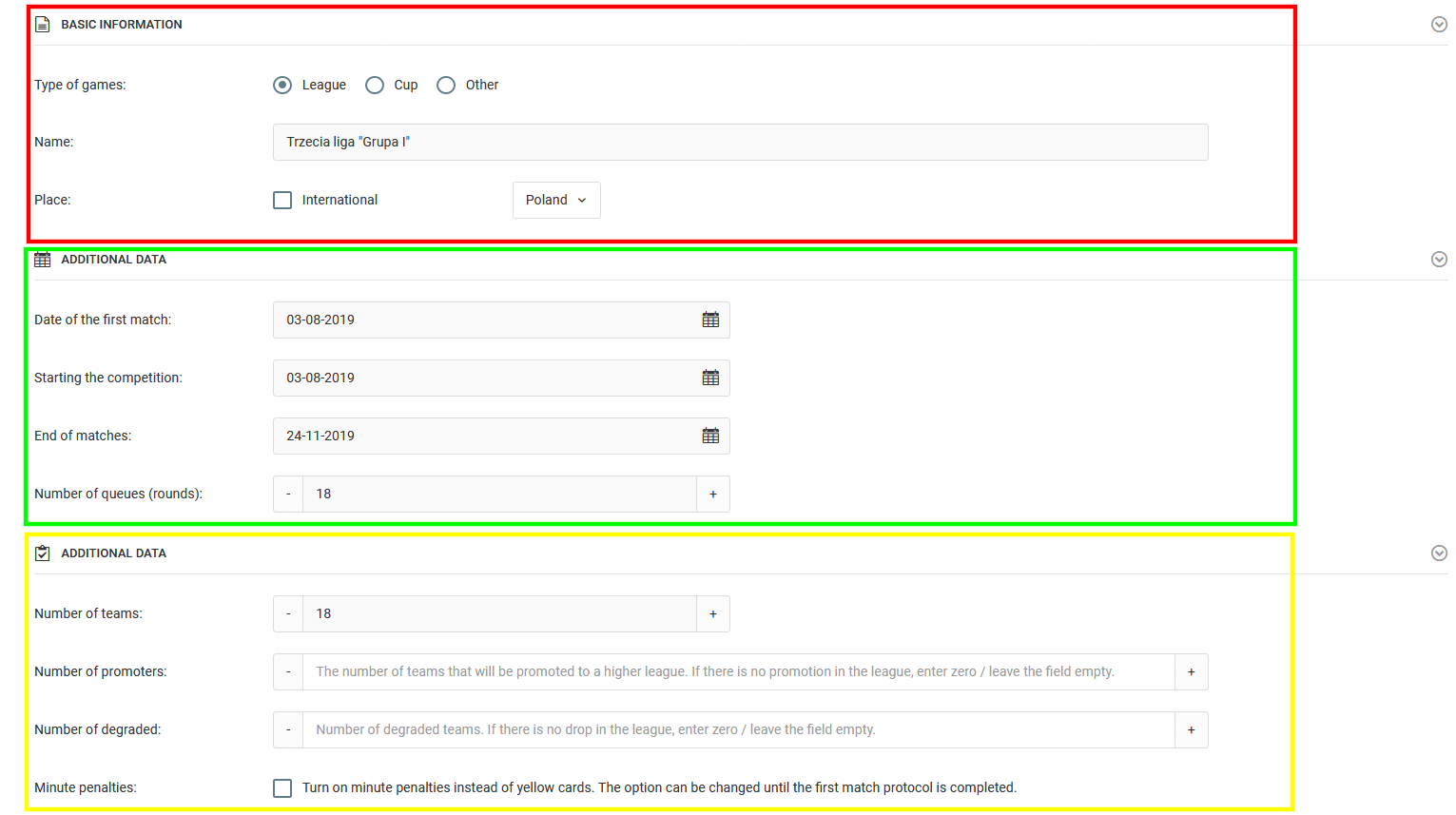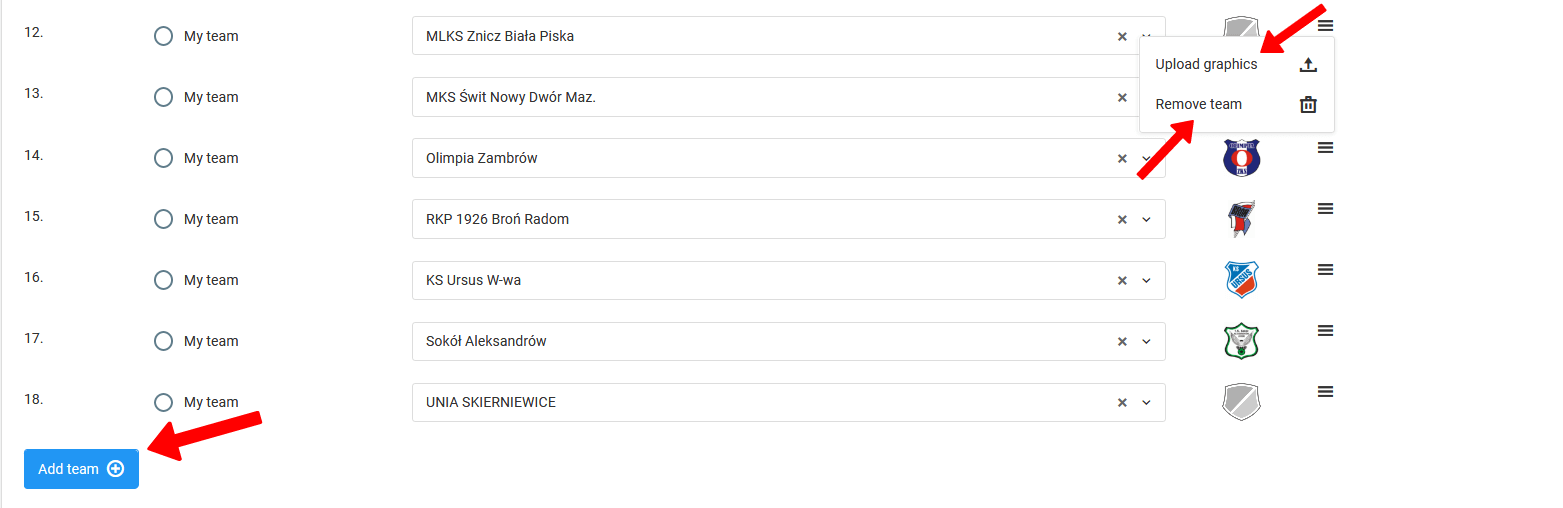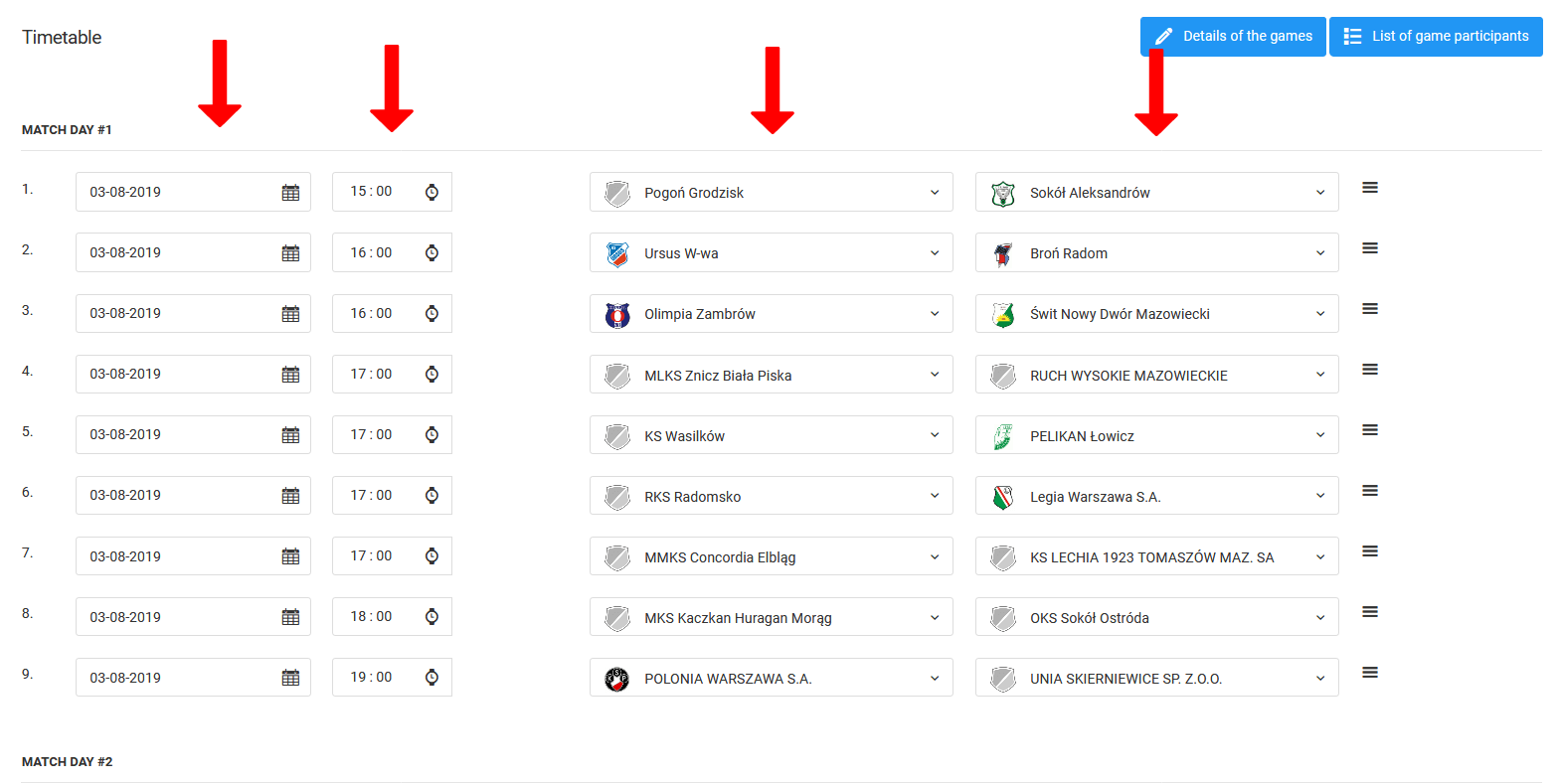Season is the superior unit of time in the system and should always run over two calendar years, e.g., from June 2020 to July 2021. This introduction was deliberately made here because the system has to distinguish between games and seasons. Within the season we can create any number of games that can overlap. Each of them can have a league table or a separate schedule. To add new games click on the tab in the left-hand menu of the system diary games add new games. The system gives you two options to add games. The first one is available only for teams taking part in official PZPN (Poland) games, it consists of downloading ready-made match schedules for a selected league from the database of games updated by us twice a year.
The second option is the standard manual enter of all data in the game creation form. On the basis of this data and the team list, the games will be created together with the match schedule.
After the entering of the basic data about the games, it is time for the next step. Complete the list of teams taking part in the games. In addition to entering the names of the teams, you will also be able to add their crests. In this window, you will also be able to delete or add a team to the list of participating teams.
The last stage of the creation of the games is the listing of match pairs, in each round of the game. You can either do it once, go or divide it into stages. You have four elements to set: date, time, host and guest team for each match. It is convenient to arrange the participants of a match because the once chosen team cannot be chosen again within one round of matches. This way you will avoid making a mistake when scheduling matches.